TAM = Total Addressable Market
SDR Managers have to periodically prioritize accounts for their team. This process is key because it drives the SDR Team’s efficacy in being able to hit pipeline goals for the company.
Today, SDR Managers have to contend with inputs from various sources:
- Leads from ABM and Marketing
- Preferred accounts from the AEs
- Focus categories of accounts decided by the executive team
- Existing accounts in progress, in the CRM
Unfortunately, there is no clean and elegant way for the SDR Manager to consolidate these, and prioritize across them. The result: prioritization and account allocation remains ad hoc.
B2Brain TAM Manager turns this problem on its head, by giving you, the SDR Manager, a regular and periodic view of accounts to be prioritized, based on things taking place in those accounts relevant to your business.
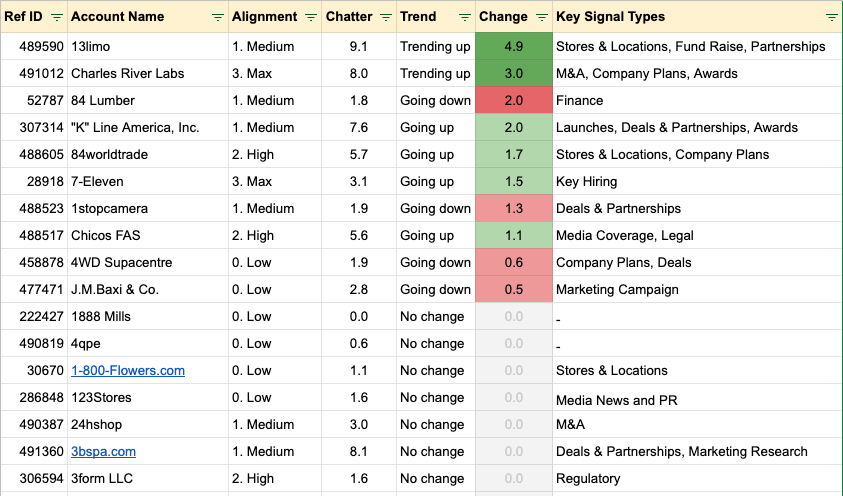
This capability is available for all customers in our Team and Enterprise plans.
Note: You can always access B2Brain in three ways:
- Web dashboard
- Chrome Browser Extension (this integrates with your CRMs and SEPs)
- Native Salesforce App on the AppExchange
Visit the CRM Integration section to understand how to use B2Brain within your CRMs and SEPs.





